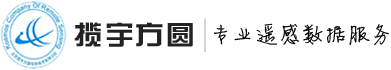ENVISAT卫星是欧空局的对地观测卫星系列之一,于2002年3月1日发射升空。所载最大设备是先进的合成孔径雷达(ASAR),可生成海洋、海岸、极地冰冠和陆地的高质量高分辨率图象。作为ERS-1/2合成孔径雷达卫星的延续,Envisat-1主要用于监视环境,对地球表面和大气层进行连续的观测,供制图、资源勘查、气象及灾害判断之用。2012年4月8日后,该卫星与地球失去联系。在卫星运行的十年间积累了大量宝贵的影像资料,供科研人员研究与应用。
可喜的是欧空局在2016年7月28日,开放了ASAR L1 产品, 包括IMS和IMP数据下载权限,供注册用户免费下载,这一举措丰富了国内SAR应用数据集,推动SAR技术在国内的发展与应用。本文详细讲述IMS数据的查询与下载。
1 用户名注册和软件下载
根据提供的欧空局网址(https://earth.esa.int/web/guest/missions/user-services-news/-/asset_publisher/lD7r/content/new-service-open-to-asar-data-users-esa-s-envisat-asar-image-mode-archive-released-for-on-the-fly-data-download)进行用户名注册(详见注意事项)和相关软件下载。
2 数据查询与下载
2.1 数据查询
下载Eolisa软件,安装并打开。
点击用户登录,使用申请的用户名进行登陆。
选择需要下载的数据类型,填写数据成像时间和研究区中心经纬度,点击Search Catalogue进行查询,查询结果如图:
选择影像成像时间段,点击Append,查询结果将在查询列表中显示,然后点击Track进行升序排列。如需下载干涉对影像,需选择相同Track和Swath,且需要点击Mosaic进行快视图查看,确保相同覆盖范围。
2.1 数据下载
确定下载影像后,点击Get,即可将下载影像添加到Download中,点击Download查看,进行数据下载。如下图所示。
注意事项:
1 一个用户名一天只能下载5景影像。
2 用户注册较繁琐,附上注册流程:
- INTRODUCTION
To access the Free dataset systematically made available by ESA on Internet, interested people shall register by providing a minimum amount of information about the following topics:
- Basic information about the user of the data and an overview of needs
- List of requested data
The registration should be submitted via the WWW (http://eopi.esa.int/Registration).
Should you have any problem, you can contact EOHelp: https://earth.esa.int/web/guest/contact-us
-
LOGIN MY EARTHNET
A pre-requisite to access the Submission area is to be logged-in to My Earthnet (see Figure 1).
Figure 1: Login My Earthnet and Registration buttons in two differe
In case you are not registered to Earthnet, please select the button Register: this will lead you to the ESA EO-SSO registration area (see Figure 2), where you will be requested to define username, password and to provide your Email address.
Figure 2: ESA EO-SSO interface
A registration link will be then sent to the provided Email address, allowing to activate your registration and, consequently, to login to My Earthnet.
-
REQUESTING ACCESS TO THE DATA
Access to the Systematically Available data can be requested in several different ways, among the others:
- From the Data Access pages, eg by browsing data products and selecting one ("Get data")
- From the PI Community pages, by selecting the Registration" links "Apply for Data" or "Fast
- From the PI main area in My Earthnet, by selecting the Link "My Online Data"
The location of 2 and 3 is illustrated in Figure 3.
Figure 3: Top -PI Community homepage, links to submit a fast registration or to access My Earthnet are shown on the right, Bottom -My Earthnet page, the link to access Online data is shown on the right.
-
OBTAINING ACCESS TO THE DATA
At the first access to the interface (eg no proposals already submitted or no systematically available data already selected), you will be requested to provide some basic information (eg: Name, Lastname, Country of residence, broad Study Area location, Application domain of your research - see Table 1, and a short Executive summary to explain how you plan to use the data).
Once this information has been provided in the system, you will not be any more requested to insert it in the future, unless you want to update it (eg changes in affiliation, country of residence or new research objectives)… Note: changes in the Email address have to be performed directly within the EO-SSO interface at the address: https://eo-sso-idp.eo.esa.int/idp/umsso20/admin.
To choose the available data, two dropdown menus enable selection of ESA as well as Third Party Mission products.
Once all the needed data have been selected, please accept online the relevant Terms and Conditions (ESA and ESA TPM data use).
Access to the selected data is normally instantaneous and download links will appear in the My Online Data interface (Figure 3), unless further configuration work to grant access to the data is needed by ESA EOHelp.
You can add/remove additional data at any time, simply by re-accessing the My Earthnet interface. Should you be interested to access also other data provided by ESA but not systematically
available, you must submit a New Project, ie by selecting the link "Full Proposal" in the PI
Community page or the link "New Project" in My Earthnet area (see Figure 3).
-
ANNEX: LIST OF POSSIBLE APPLICATION DOMAINS
|
Theme |
Sub-Theme |
|
Atmosphere |
|
|
CAL/VAL |
|
|
Coastal zones monitoring |
|
|
Geodesy |
|
|
Geology |
|
|
Hazards |
|
|
Hydrology |
|
|
Ice |
|
|
Land environment |
|
|
Methods |
|
|
Oceanography |
|
|
Renewable resources |
|
|
Sea-ice |
|
|
Topographic mapping |
|
Table 1: Possible themes and correlated sub-theme